

The last week of will week "Carterie" with a special guest you will discover from 21 February.










 The effect of small hidden text, if unspectacular, added a small note of fun and always very pleasant! The principle is simple: the strip of paper is just "stuck" between two pieces of tape on the back of the 3D pattern, which serve as a guide:
The effect of small hidden text, if unspectacular, added a small note of fun and always very pleasant! The principle is simple: the strip of paper is just "stuck" between two pieces of tape on the back of the 3D pattern, which serve as a guide:  This is a little trickier, is to position the text on this tape so that it appears exactly on each side, without a party overflows or remains hidden. For those who might be tempted, here are the instructions ... The tricky bit
This is a little trickier, is to position the text on this tape so that it appears exactly on each side, without a party overflows or remains hidden. For those who might be tempted, here are the instructions ... The tricky bit  Ensuite positionner le motif après le texte de gauche, et mesurer en ajoutant un cm avant le texte. Ma distance jusqu'au bord du tampon : 4,2cm
Ensuite positionner le motif après le texte de gauche, et mesurer en ajoutant un cm avant le texte. Ma distance jusqu'au bord du tampon : 4,2cm 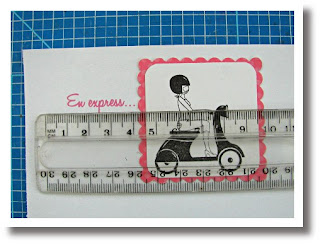


 Draw a line on the strip again, this time to 1 cm from the right end of the text on the right. This determine the length of the strip, here 10.5 cm. The cut in this location, then come and paste on each of its ends two pieces of text. It does not care junction, we will not see! Another mark
Draw a line on the strip again, this time to 1 cm from the right end of the text on the right. This determine the length of the strip, here 10.5 cm. The cut in this location, then come and paste on each of its ends two pieces of text. It does not care junction, we will not see! Another mark  It remains to be determined "a little thing into relief" at least one end of the strip, to facilitate holding it for traveling. I expected small pieces of tape held by brads, where small holes ... The only thing left
It remains to be determined "a little thing into relief" at least one end of the strip, to facilitate holding it for traveling. I expected small pieces of tape held by brads, where small holes ... The only thing left  Finally, because this card is still very girly for a blog C & , S, and then because it's almost Valentine's Day, an "indispensable" to the card shop, I prepared a second card on the same system, more sober one. Although ...
Finally, because this card is still very girly for a blog C & , S, and then because it's almost Valentine's Day, an "indispensable" to the card shop, I prepared a second card on the same system, more sober one. Although ... 



Very easy for my side journaling (parts deliberately blurred), but I'm very happy with my photo of rain on the windows of the car (we take photos we can!) And my label Bloomin Studio, which is part of new printing plates that I recommend. A very simple
page with my journaling for That weekend on it. I'm very Pleased with My picture (my car window was very rainy day ... well, then this is about my daily life, is not it?) And my Bloomin Studio tag.

A little editing pictures on the right page, with some Some good moments of the weekend, two strips of paper in the colors of the week, a small tab Bloomin Studio again, and voila!
Just a collage is my other page, With memories of the nice weekend Spent weekends with my sister and Her Family Who visited us, Two strips of patterned paper in Keeping With My week's color theme, Another Bloomin little tag ... and voila!







